MS WORD Shortcuts
1. File Operations
| Shortcut | Function |
|---|---|
| Ctrl + N | New document |
| Ctrl + O | Open document |
| Ctrl + S | Save document |
| F12 | Save As |
| Ctrl + P | Print document |
| Ctrl + W | Close document |
| Ctrl + F4 | Close Word window |
| Alt + F4 | Exit Word |
| Ctrl + Q | Remove paragraph formatting |
| Ctrl + Shift + S | Apply styles |
2. Editing
| Shortcut | Function |
|---|---|
| Ctrl + A | Select all |
| Ctrl + C | Copy |
| Ctrl + X | Cut |
| Ctrl + V | Paste |
| Ctrl + Z | Undo |
| Ctrl + Y | Redo |
| Ctrl + F | Find |
| Ctrl + H | Replace |
| Ctrl + Backspace | Delete previous word |
| Ctrl + Delete | Delete next word |
3. Text Formatting
| Shortcut | Function |
|---|---|
| Ctrl + B | Bold |
| Ctrl + I | Italic |
| Ctrl + U | Underline |
| Ctrl + Shift + W | Underline words only |
| Ctrl + Shift + D | Double underline |
| Ctrl + Shift + > | Increase font size |
| Ctrl + Shift + < | Decrease font size |
| Ctrl + = | Subscript |
| Ctrl + Shift + + | Superscript |
| Ctrl + Spacebar | Remove font formatting |
4. Paragraph Formatting
| Shortcut | Function |
|---|---|
| Ctrl + E | Center align |
| Ctrl + L | Left align |
| Ctrl + R | Right align |
| Ctrl + J | Justify |
| Ctrl + M | Increase indent |
| Ctrl + Shift + M | Decrease indent |
| Ctrl + T | Hanging indent |
| Ctrl + Shift + T | Remove hanging indent |
| Ctrl + 1 | Single line spacing |
| Ctrl + 2 | Double line spacing |
5. Navigation
| Shortcut | Function |
|---|---|
| Ctrl + Left/Right Arrow | Move one word left/right |
| Ctrl + Up/Down Arrow | Move up/down one paragraph |
| Ctrl + Home | Move to start of document |
| Ctrl + End | Move to end of document |
| Page Up | Scroll up one screen |
| Page Down | Scroll down one screen |
| Ctrl + Page Up | Move to top of previous page |
| Ctrl + Page Down | Move to top of next page |
| Shift + F5 | Go to last change |
6. Working with Tables
| Shortcut | Function |
|---|---|
| Tab | Move to next cell |
| Shift + Tab | Move to previous cell |
| Alt + Home | Move to first cell in row |
| Alt + End | Move to last cell in row |
| Alt + Page Up | First cell in column |
| Alt + Page Down | Last cell in column |
| Ctrl + Tab | Insert tab in cell |
| Alt + Shift + Arrow | Resize rows/columns |
| Ctrl + Shift + Enter | Insert column break |
| Alt + Shift + F1 | Previous table field |
7. Styles & Headings
| Shortcut | Function |
|---|---|
| Ctrl + Shift + N | Normal style |
| Alt + Ctrl + 1 | Heading 1 |
| Alt + Ctrl + 2 | Heading 2 |
| Alt + Ctrl + 3 | Heading 3 |
| Ctrl + Shift + L | Apply bullet style |
| Ctrl + Alt + K | Format painter | Alt + Ctrl + Shift + S | Open styles pane |
| Ctrl + Shift + C | Copy formatting |
| Ctrl + Shift + V | Paste formatting |
| Alt + Ctrl + 5 | Heading 5 |
8. Review & Proofing
| Shortcut | Function |
|---|---|
| F7 | Spelling check |
| Shift + F7 | Thesaurus |
| Alt + Ctrl + M | Insert comment |
| Ctrl + Alt + O | Outline view |
| Alt + Ctrl + I | Print preview |
| Ctrl + Shift + E | Track changes |
| Alt + Shift + C | Close reviewing pane |
| Ctrl + Shift + G | Word count |
| Alt + Shift + E | Edit comment |
| Ctrl + Alt + A | Accept changes |
9. Inserting Items
| Shortcut | Function |
|---|---|
| Ctrl + Enter | Insert page break |
| Ctrl + K | Insert hyperlink |
| Alt + Shift + D | Insert date |
| Alt + Shift + T | Insert time |
| Alt + Ctrl + F | Insert footnote |
| Alt + Ctrl + D | Insert endnote |
| Alt + Shift + R | Insert reference |
| Alt + Ctrl + I | Print preview |
| Ctrl + Alt + L | Insert list |
| Ctrl + Shift + F7 | Update fields |
10. Miscellaneous
| Shortcut | Function |
|---|---|
| F1 | Open Help |
| Alt | Activate ribbon shortcuts |
| Alt + Shift + T | Insert time field |
| Alt + Shift + D | Insert date field |
| Ctrl + Alt + V | Paste special |
| Ctrl + Shift + F | Font dialog box |
| Ctrl + Shift + P | Font size dialog |
| Alt + Ctrl + Shift + S | Styles task pane |
| Ctrl + F1 | Show/hide ribbon |
| Alt + Shift + F1 | Next field |






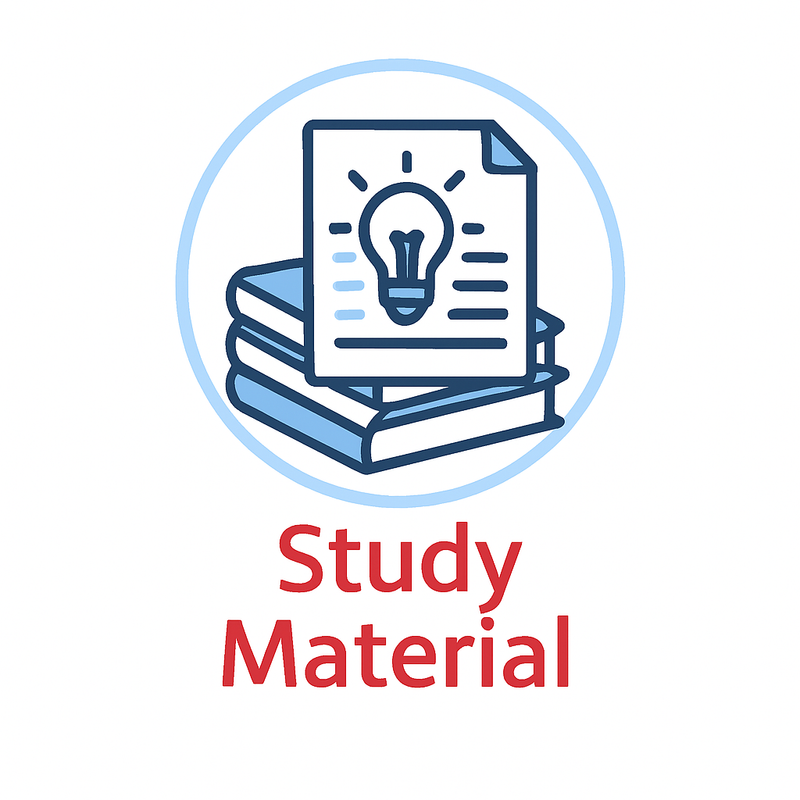
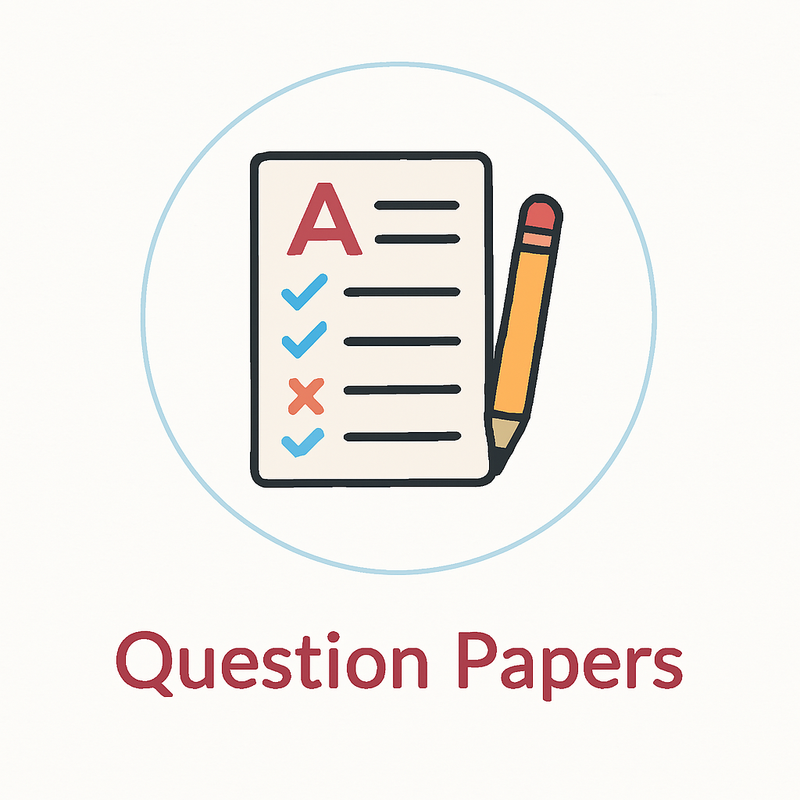
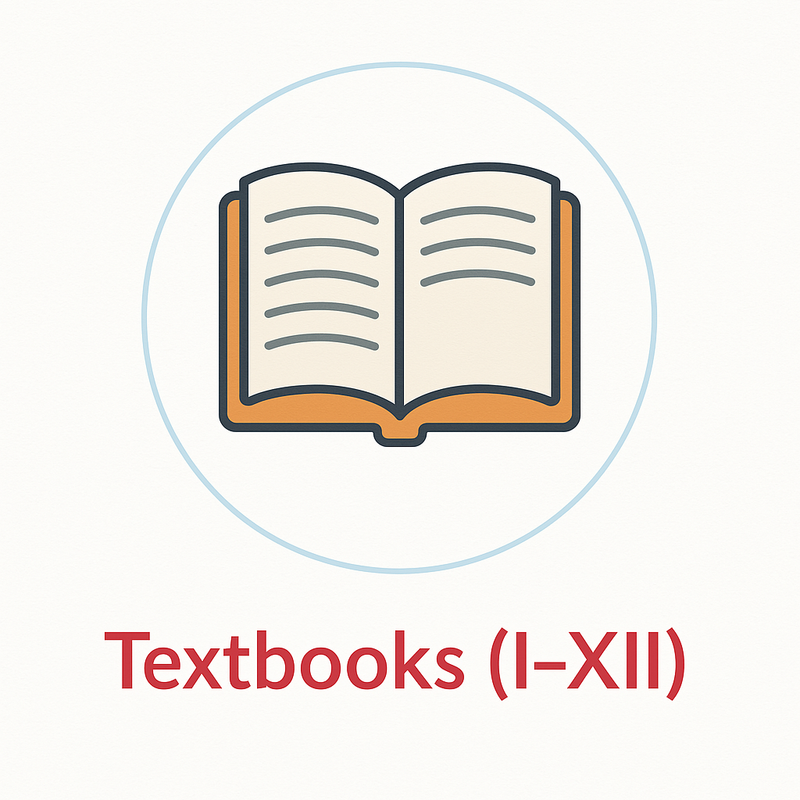
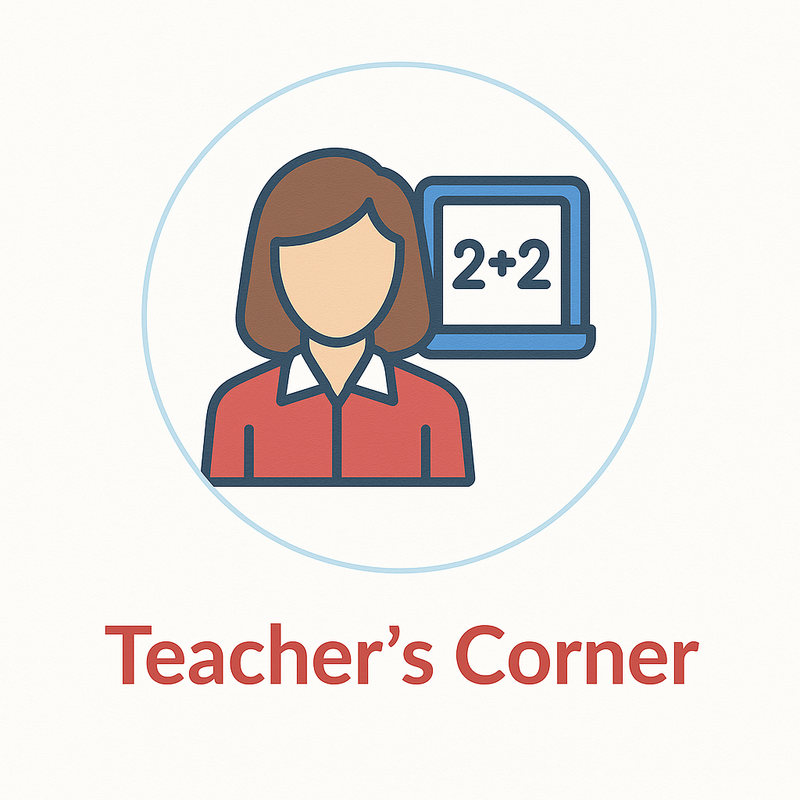
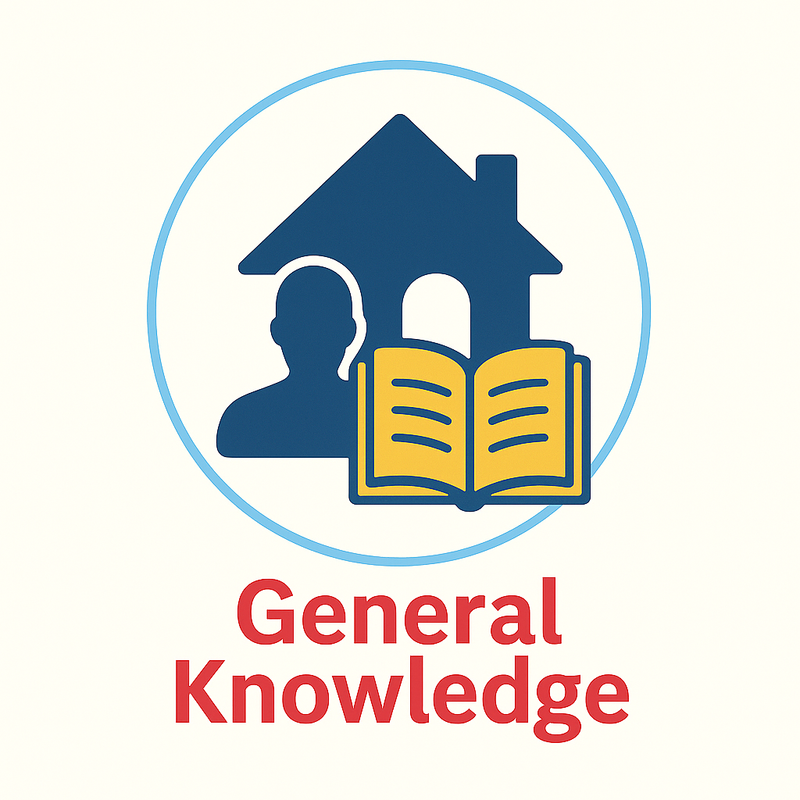
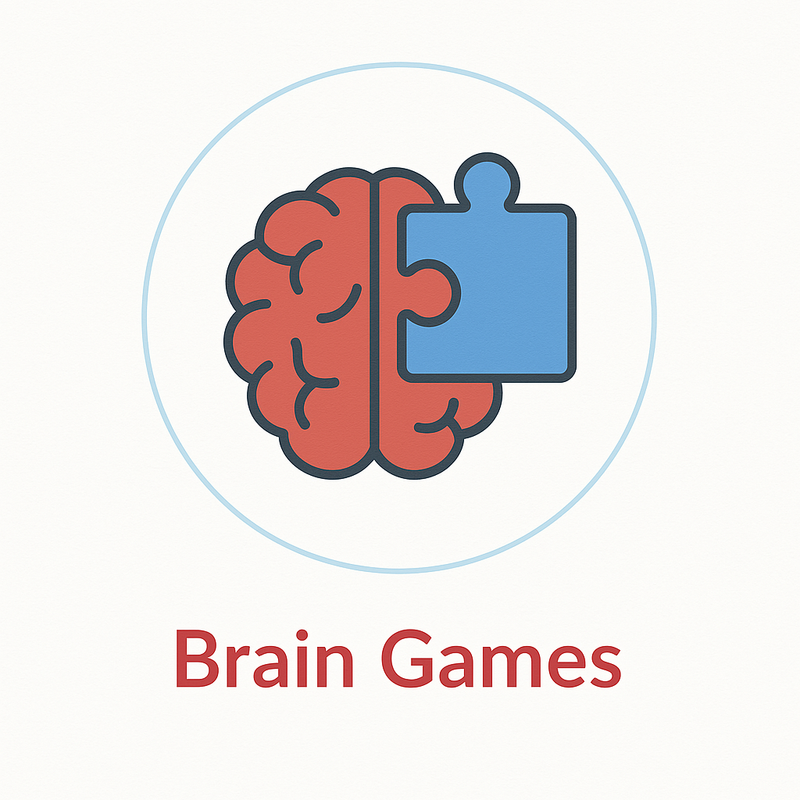

















No comments:
Post a Comment
Thank you