| Shortcut Keys | Shortcut Function |
|---|---|
| Ctrl + N | Create a new file |
| Ctrl + O | Open an existing file |
| Ctrl + S | Save the current file |
| Ctrl + P | Print the current file |
| Ctrl + Z | Undo the last action |
| Ctrl + Y | Redo the last undone action |
| Ctrl + A | Select all elements |
| Ctrl + X | Cut the selected area |
| Ctrl + C | Copy the selected area |
| Ctrl + V | Paste the copied/cut area |
| Del | Delete the selected area |
| Ctrl + B | Bold the selected text |
| Ctrl + I | Italicize the selected text |
| Ctrl + U | Underline the selected text |
| Ctrl + E | Open the Properties dialog |
| Ctrl + W | Open the Resize and Skew dialog |
| Ctrl + Page Up | Zoom in |
| Ctrl + Page Down | Zoom out |
| Ctrl + G | Show/hide gridlines |
| Ctrl + R | Show/hide the ruler |
| Alt + F4 | Close MS Paint |
| F1 | Open Help |
| F11 | View image in full screen |
| F12 | Save as a new file |
| Shift + Arrow Keys | Resize selection by 10 pixels |
| Ctrl + Plus (+) | Zoom in |
| Ctrl + Minus (-) | Zoom out |
| Ctrl + Mouse Wheel | Zoom in/out |
Home



MS Paint Shortcuts
Subscribe to:
Comments (Atom)



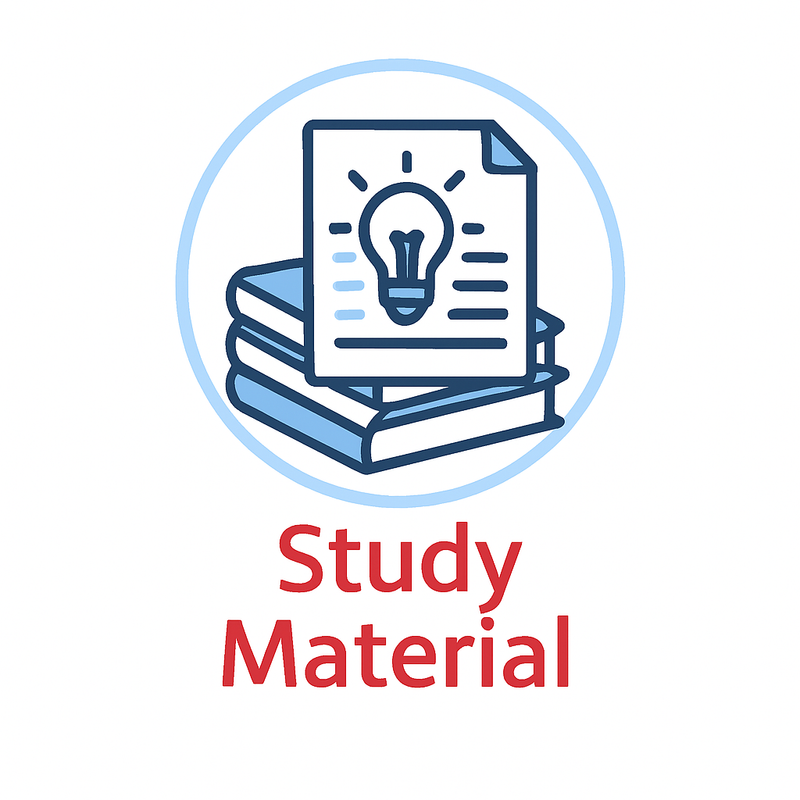
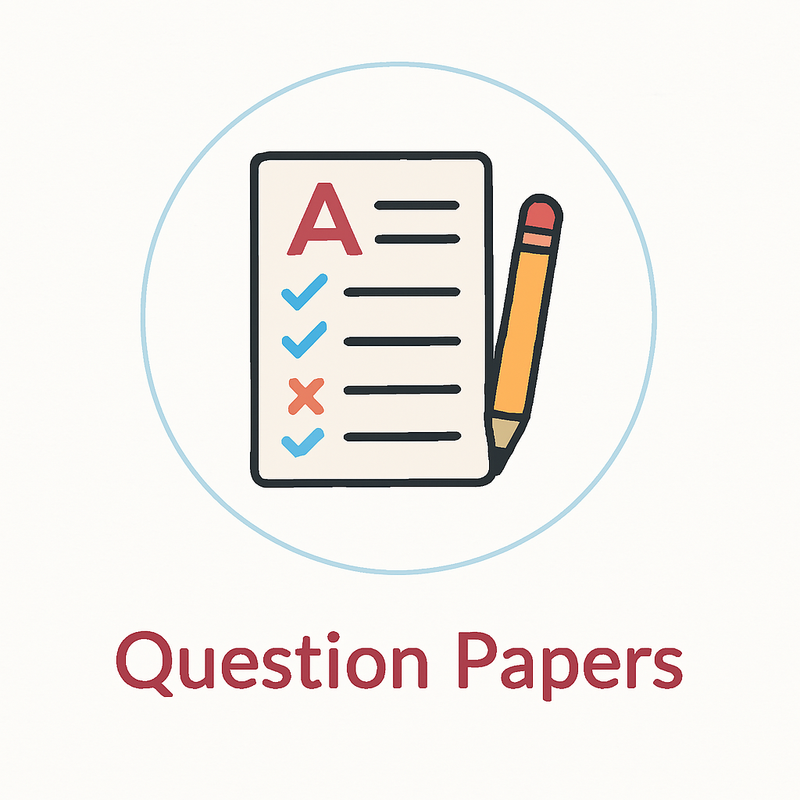
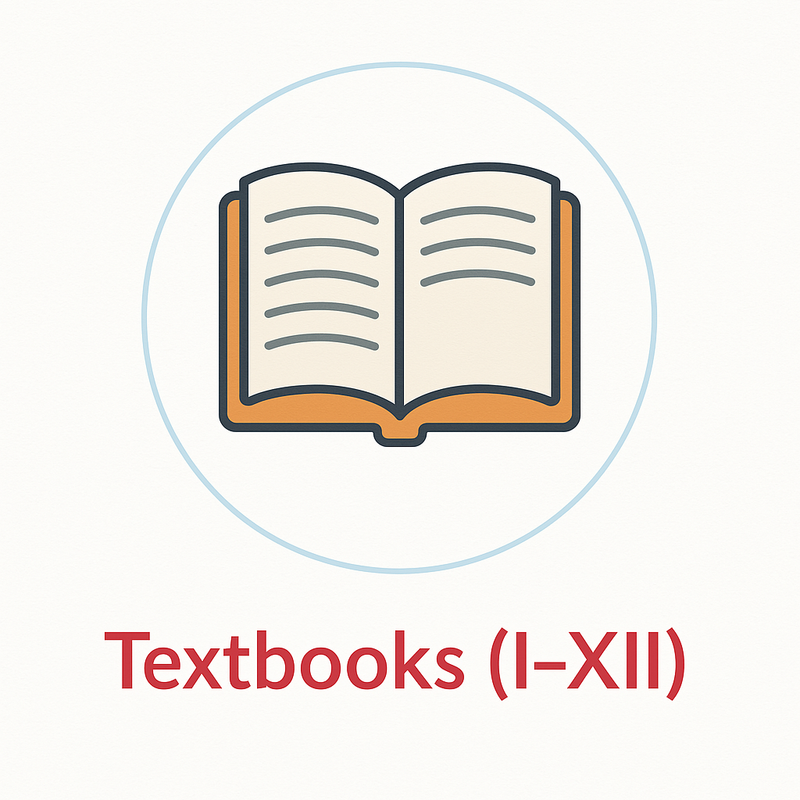
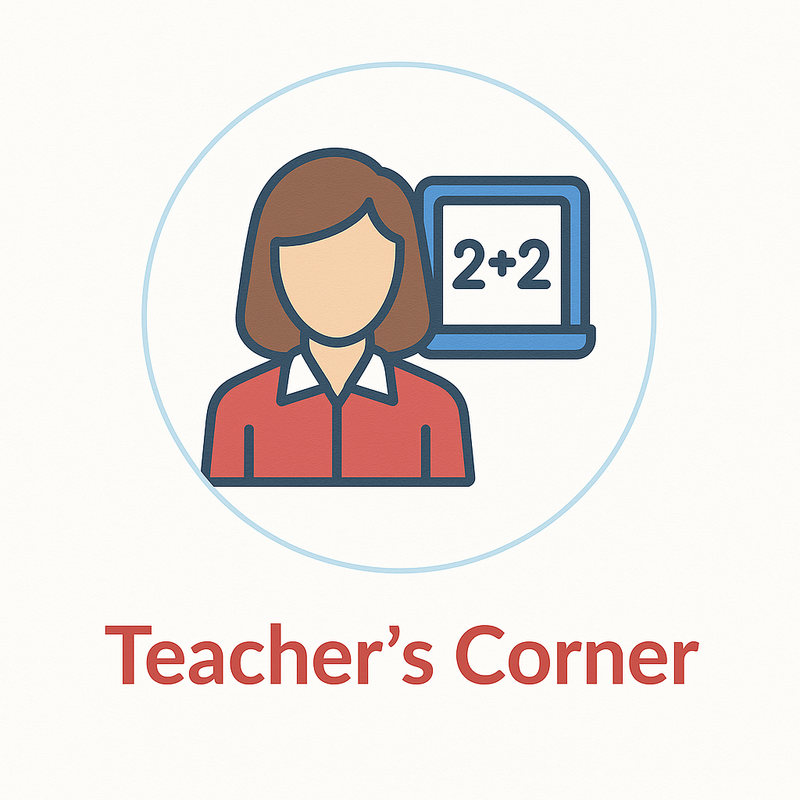
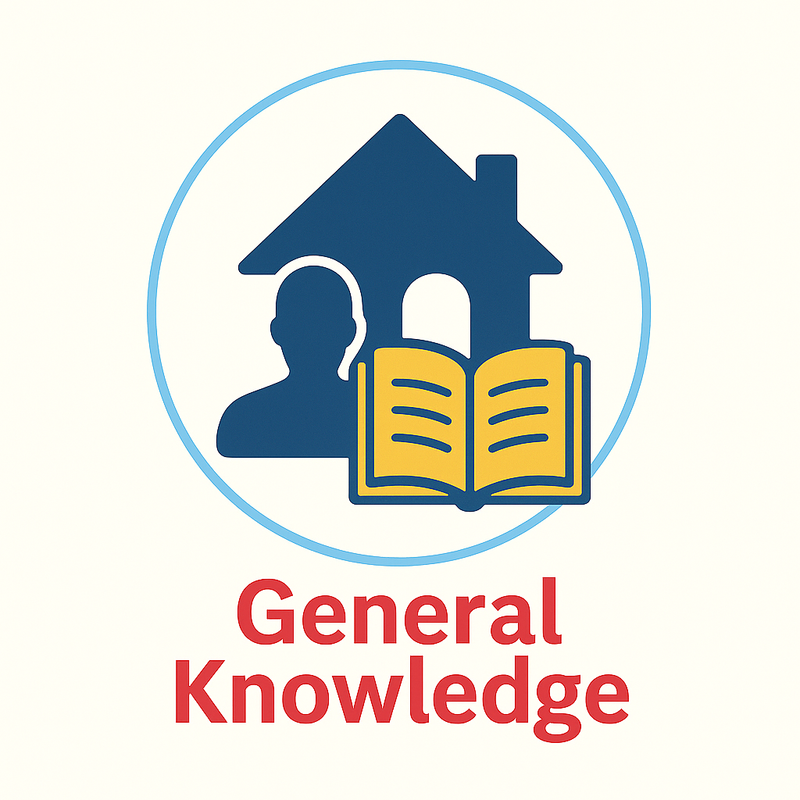
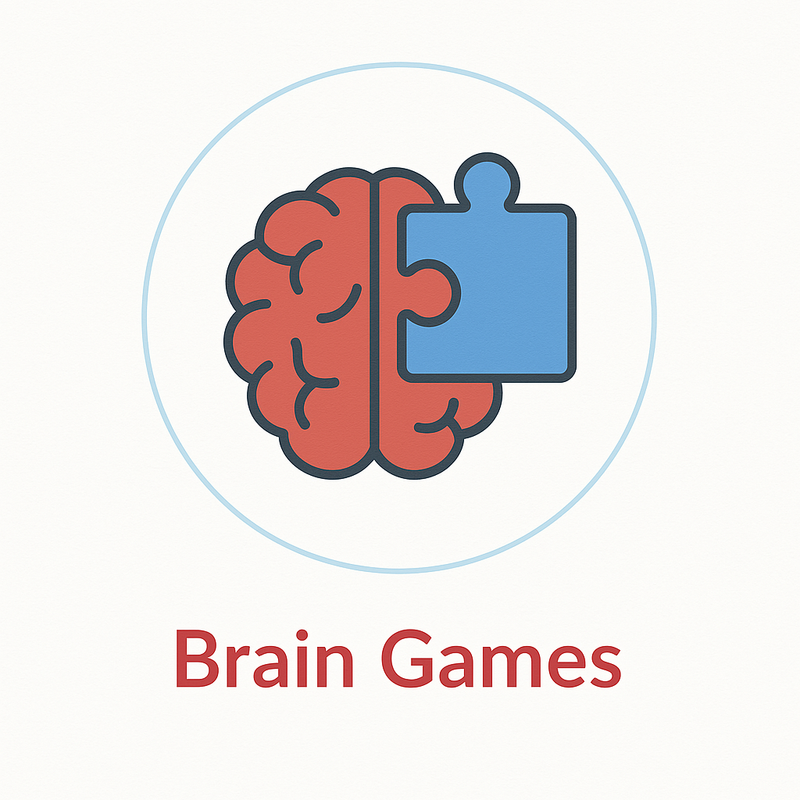

















No comments:
Post a Comment
Thank you